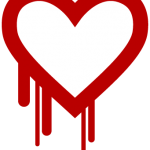I’ve run into this a couple times – where I’ll spin up a CentOS/cPanel machine, then run a cpupdate (/scripts/upcp) to get cpanel up to date. I’ll then go into the configserver firewall settings and receive either a 500 internal server error or 404 not found error.
What you want to do is tail the cpanel error log:
|
1 |
tail -f /usr/local/cpanel/logs/error_log |
And see what its complaining about when you click on the configserver link.. here’s an example of what I was seeing:
|
1 2 3 4 5 6 7 8 9 10 11 |
Can't locate JSON/XS.pm in @INC (@INC contains: /usr/local/cpanel /usr/local/lib/perl5/5.8.8/x86_64-linux /usr/local/lib/perl5/5.8.8 /usr/local/lib/perl5/site_perl/5.8.8/x86_64-linux /usr/local/lib/perl5/site_perl/5.8.8 /usr/local/lib/perl5/site_perl .) at /usr/local/cpanel/Cpanel/JSON.pm line 15. BEGIN failed--compilation aborted at /usr/local/cpanel/Cpanel/JSON.pm line 15. Compilation failed in require at /usr/local/cpanel/Cpanel/Template/Plugin/JSON.pm line 12. BEGIN failed--compilation aborted at /usr/local/cpanel/Cpanel/Template/Plugin/JSON.pm line 12. Compilation failed in require at /usr/local/cpanel/Cpanel/Template.pm line 53. BEGIN failed--compilation aborted at /usr/local/cpanel/Cpanel/Template.pm line 53. Compilation failed in require at /usr/local/cpanel/Whostmgr/HTMLInterface.pm line 12. BEGIN failed--compilation aborted at /usr/local/cpanel/Whostmgr/HTMLInterface.pm line 12. Compilation failed in require at /usr/local/cpanel/whostmgr/docroot/cgi/addon_csf.cgi line 27. BEGIN failed--compilation aborted at /usr/local/cpanel/whostmgr/docroot/cgi/addon_csf.cgi line 27. Internal Server Error: "GET /cpsess8628579591/cgi/addon_csf.cgi HTTP/1.1" 500 No response from subprocess (/usr/local/cpanel/whostmgr/docroot/cgi/addon_csf.cgi): subprocess exited with status 2 |
(hit ctrl-c to get out of the tail)
Don’t worry – things are only broken temporarily 🙂
Simply run the following command to get your csf scripts up to date (as root):
|
1 |
curl -s configserver.com/free/csupdate|perl |
It will run through some things and update all of your configserver products.. while keeping all of your settings.
Once it completes, re-login to your whm/cpanel and try again. It should work now. If not, leave a msg below with your errors and we’ll fix ya up.