Have you been in the situation where you needed to move everyone’s mail from one provider to another? It’s a pain to do using the mail client one at a time, but with this guide, you’ll be able to create a csv with everyone’s info and run one command to fire it all off. All you need is a Linux machine to do it.
First, you’ll need to install the epel repo (skip if you already have it):
CentOS 5 (as root):
|
1 2 3 |
wget http://dl.fedoraproject.org/pub/epel/5/x86_64/epel-release-5-4.noarch.rpm wget http://rpms.famillecollet.com/enterprise/remi-release-5.rpm rpm -Uvh remi-release-5*.rpm epel-release-5*.rpm |
CentOS 6 (as root):
|
1 2 3 |
wget http://dl.fedoraproject.org/pub/epel/6/x86_64/epel-release-6-8.noarch.rpm wget http://rpms.famillecollet.com/enterprise/remi-release-6.rpm rpm -Uvh remi-release-6*.rpm epel-release-6*.rpm |
Now, use yum to install imapsync. It will automagically install all of the deps.
|
1 |
yum install imapsync |
Now that it’s installed, let’s print out the help file and take a look at all of the usefulness of imapsync:
|
1 2 3 4 5 6 7 8 9 10 11 12 13 14 15 16 17 18 19 20 21 22 23 24 25 26 27 28 29 30 31 32 33 34 35 36 37 38 39 40 41 42 43 44 45 46 47 48 49 50 51 52 53 54 55 56 57 58 59 60 61 62 63 64 65 66 67 68 69 70 71 72 73 74 75 76 77 78 79 80 81 82 83 84 85 86 87 88 89 90 91 92 93 94 95 96 97 98 99 100 101 102 103 104 105 106 107 108 109 110 111 112 113 114 115 116 117 118 119 120 121 122 123 124 125 126 127 128 129 130 131 132 133 134 135 136 137 138 139 140 141 142 143 144 145 146 147 148 149 150 151 152 153 154 155 156 157 158 159 160 161 162 163 164 165 166 167 168 169 170 171 172 173 174 175 176 177 178 179 180 181 182 183 184 185 186 187 188 189 190 191 192 193 194 195 196 197 198 199 200 201 202 203 204 205 |
[root@backup BACKUP]# imapsync --help usage: /usr/bin/imapsync [options] Several options are mandatory. --dry : Makes imapsync doing nothing, just print what would be done without --dry. --host1 <string> : Source or "from" imap server. Mandatory. --port1 <int> : Port to connect on host1. Default is 143. --user1 <string> : User to login on host1. Mandatory. --showpasswords : Shows passwords on output instead of "MASKED". Useful to restart a complete run by just reading a log. --password1 <string> : Password for the user1. --host2 <string> : "destination" imap server. Mandatory. --port2 <int> : Port to connect on host2. Default is 143. --user2 <string> : User to login on host2. Mandatory. --password2 <string> : Password for the user2. --passfile1 <string> : Password file for the user1. It must contain the password on the first line. This option avoids to show the password on the command line like --password1 does. --passfile2 <string> : Password file for the user2. Contains the password. --domain1 <string> : Domain on host1 (NTLM authentication). --domain2 <string> : Domain on host2 (NTLM authentication). --authuser1 <string> : User to auth with on host1 (admin user). Avoid using --authmech1 SOMETHING with --authuser1. --authuser2 <string> : User to auth with on host2 (admin user). --proxyauth1 : Use proxyauth on host1. Requires --authuser1. Required by Sun/iPlanet/Netscape IMAP servers to be able to use an administrative user. --proxyauth2 : Use proxyauth on host2. Requires --authuser2. Required by Sun/iPlanet/Netscape IMAP servers to be able to use an administrative user --authmd51 : Use MD5 authentification for host1. --authmd52 : Use MD5 authentification for host2. --authmech1 <string> : Auth mechanism to use with host1: PLAIN, LOGIN, CRAM-MD5 etc. Use UPPERCASE. --authmech2 <string> : Auth mechanism to use with host2. See --authmech1 --ssl1 : Use an SSL connection on host1. --ssl2 : Use an SSL connection on host2. --tls1 : Use an TLS connection on host1. --tls2 : Use an TLS connection on host2. --timeout <int> : Connections timeout in seconds. Default is 120. 0 means no timeout. --folder <string> : Sync this folder. --folder <string> : and this one, etc. --folderrec <string> : Sync this folder recursively. --folderrec <string> : and this one, etc. --include <regex> : Sync folders matching this regular expression Blancs like in "foo bar" have to be written "foo\ bar" --include <regex> : or this one, etc. in case both --include --exclude options are use, include is done before. --exclude <regex> : Skips folders matching this regular expression Several folders to avoid: --exclude 'fold1|fold2|f3' skips fold1, fold2 and f3. --exclude <regex> : or this one, etc. --regextrans2 <regex> : Apply the whole regex to each destination folders. --regextrans2 <regex> : and this one. etc. When you play with the --regextrans2 option, first add also the safe options --dry --justfolders Then, when happy, remove --dry, remove --justfolders. Have in mind that --regextrans2 is applied after prefix and separator inversion. --tmpdir <string> : Where to store temporary files and subdirectories. Will be created if it doesn't exist. Default is system specific, Unix is /tmp but it's often small and deleted at reboot. --tmpdir /var/tmp should be better. --pidfile <string> : The file where imapsync pid is written. --pidfilelocking : Abort if pidfile already exists. Usefull to avoid concurrent transfers on the same mailbox. --prefix1 <string> : Remove prefix to all destination folders (usually INBOX. or INBOX/ or an empty string "") you have to use --prefix1 if host1 imap server does not have NAMESPACE capability, all other cases are bad. --prefix2 <string> : Add prefix to all host2 folders. See --prefix1 --sep1 <string> : Host1 separator in case NAMESPACE is not supported. --sep2 <string> : Host2 separator in case NAMESPACE is not supported. --regexmess <regex> : Apply the whole regex to each message before transfer. Example: 's/\000/ /g' # to replace null by space. --regexmess <regex> : and this one. --regexmess <regex> : and this one, etc. --regexflag <regex> : Apply the whole regex to each flags list. Example: 's/"Junk"//g' # to remove "Junk" flag. --regexflag <regex> : and this one, etc. --delete : Deletes messages on host1 server after a successful transfer. Option --delete has the following behavior: it marks messages as deleted with the IMAP flag \Deleted, then messages are really deleted with an EXPUNGE IMAP command. --delete2 : Delete messages in host2 that are not in host1 server. Useful for backup or pre-sync. --delete2duplicates : Delete messages in host2 that are duplicates. Works only without --useuid since duplicates are detected with header part of each message. --delete2folders : Delete folders in host2 that are not in host1 server. For safety, first try it like this (it is safe): --delete2folders --dry --justfolders --nofoldersizes --delete2foldersonly <regex>: Deleted only folders matching regex. --delete2foldersbutnot <regex>: Do not delete folders matching regex. Example: --delete2foldersbutnot "/Tasks|Contacts|Foo/" --noexpunge : Do not expunge messages on host1. Expunge really deletes messages marked deleted. Expunge is made at the beginning, on host1 only. Newly transferred messages are also expunged if option --delete is given. No expunge is done on host2 account (unless --expunge2) --expunge1 : Expunge messages on host1 after messages transfer. --expunge2 : Expunge messages on host2 after messages transfer. --uidexpunge2 : uidexpunge messages on the host2 account that are not on the host1 account, requires --delete2 --syncinternaldates : Sets the internal dates on host2 same as host1. Turned on by default. Internal date is the date a message arrived on a host (mtime). --idatefromheader : Sets the internal dates on host2 same as the "Date:" headers. --maxsize <int> : Skip messages larger (or equal) than <int> bytes --minsize <int> : Skip messages smaller (or equal) than <int> bytes --maxage <int> : Skip messages older than <int> days. final stats (skipped) don't count older messages see also --minage --minage <int> : Skip messages newer than <int> days. final stats (skipped) don't count newer messages You can do (+ are the messages selected): past|----maxage+++++++++++++++>now past|+++++++++++++++minage---->now past|----maxage+++++minage---->now (intersection) past|++++minage-----maxage++++>now (union) --search <string> : Selects only messages returned by this IMAP SEARCH command. Applied on both sides. --search1 <string> : Same as --search for selecting host1 messages only. --search2 <string> : Same as --search for selecting host2 messages only. --search CRIT equals --search1 CRIT --search2 CRIT --exitwhenover <int> : Stop syncing when total bytes transferred reached. Gmail per day allows 2500000000 down 500000000 upload. --maxlinelength <int> : skip messages with line length longer than <int> bytes. RFC 2822 says it must be no more than 1000 bytes. --useheader <string> : Use this header to compare messages on both sides. Ex: Message-ID or Subject or Date. --useheader <string> and this one, etc. --subscribed : Transfers subscribed folders. --subscribe : Subscribe to the folders transferred on the host2 that are subscribed on host1. On by default. --subscribe_all : Subscribe to the folders transferred on the host2 even if they are not subscribed on host1. --nofoldersizes : Do not calculate the size of each folder in bytes and message counts. Default is to calculate them. --nofoldersizesatend : Do not calculate the size of each folder in bytes and message counts at the end. Default is on. --justfoldersizes : Exit after having printed the folder sizes. --syncacls : Synchronises acls (Access Control Lists). --nosyncacls : Does not synchronize acls. This is the default. Acls in IMAP are not standardized, be careful. --usecache : Use cache to speedup. --nousecache : Do not use cache. Caveat: --useuid --nousecache creates duplicates on multiple runs. --useuid : Use uid instead of header as a criterium to recognize messages. Option --usecache is then implied unless --nousecache is used. --debug : Debug mode. --debugcontent : Debug content of the messages transfered. --debugflags : Debug flags. --debugimap1 : IMAP debug mode for host1. imap debug is very verbose. --debugimap2 : IMAP debug mode for host2. --debugimap : IMAP debug mode for host1 and host2. --version : Print software version. --noreleasecheck : Do not check for new imapsync release (a http request). --justconnect : Just connect to both servers and print useful information. Need only --host1 and --host2 options. --justlogin : Just login to both host1 and host2 with users credentials, then exit. --justfolders : Do only things about folders (ignore messages). --help : print this help. Example: to synchronize imap account "foo" on "imap.truc.org" to imap account "bar" on "imap.trac.org" with foo password "secret1" and bar password "secret2" /usr/bin/imapsync \ --host1 imap.truc.org --user1 foo --password1 secret1 \ --host2 imap.trac.org --user2 bar --password2 secret2 |
Now let’s get to business and start a sync. Let’s just do one user first before we jump into doing multiple at once.
Our info for this task:
Old: server=old.mailserver.com, user=test@domain.com, pass=mypasswd
New: server=new.mailserver.com, user=test@domain.com, pass=mypasswd
Here’s the command:
|
1 2 3 |
/usr/bin/imapsync \ --host1 old.mailserver.com --user1 test@domain.com --password1 mypasswd \ --host2 new.mailserver.com --user2 test@domain.com --password2 mypasswd |
Let’s migrate multiple people at once now!
Create a file full of info called ‘file.txt’. An example is here
|
1 2 3 |
test@domain.com;mypasswd;test@domain.com;mypasswd test2@domain.com;hispasswd;test2@domain.com;hispasswd test3@domain.com;herpasswd;test3@domain.com;herpasswd |
Now, paste this into sync_loop_unix.sh
|
1 2 3 4 5 6 7 8 9 10 11 12 13 14 15 16 17 18 19 20 21 22 23 24 25 26 27 28 29 |
#!/bin/sh # # $Id: sync_loop_unix.sh,v 1.2 2012/12/23 08:02:46 gilles Exp gilles $ # Example for imapsync massive migration on Unix systems. # # Data is supposed to be in file.txt in the following format #user001_1;password001_1;user001_2;password001_2 #... # Separator is character semi-colon ; it can be changed by any character changing IFS=';' # Each data line contains 4 columns, columns are parameters for --user1 --password1 --user2 --password2 # # Replace "imap.side1.org" and "imap.side2.org" with your own hostname values # This loop will also create a log file called LOG/log_${u2}_$NOW.txt for each account transfer # where u2 is just a variable containing the user2 account name, and NOW is the current date_time mkdir -p LOG { while IFS=';' read u1 p1 u2 p2 do { echo "$u1" | egrep "^#" ; } > /dev/null && continue NOW=`date +%Y_%m_%d_%H_%M_%S` echo syncing to user "$u2" imapsync --host1 imap.side1.org --user1 "$u1" --password1 "$p1" \ --host2 imap.side2.org --user2 "$u2" --password2 "$p2" \ > LOG/log_${u2}_$NOW.txt 2>&1 done } < file.txt |
(Make sure to change the hosts in the sync_loop_unix.sh file)
Make it executable:
|
1 |
chmod +x sync_loop_unix.sh |
Now run it!
|
1 |
./sync_loop_unix.sh |
You can add as many accounts as you want in the csv file.
Read more about imapsync on their official page: http://imapsync.lamiral.info/




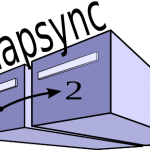






thanks for you tutorial!
Thank you very much!