If you are trying to send mail via webmail and it is not working out, you may have the answer right under your nose. If you have CSF installed, it is likely blocking port 25.
You may be getting the following error message:
|
1 |
There was an error sending your message: Failed to set sender: you@domain.com [SMTP: Failed to write to socket: not connected (code: -1, response: )] |
From /etc/csf/csf.conf approx line number 279:
|
1 2 3 4 |
# If SMTP_BLOCK is enabled but you want to allow local connections to port 25 # on the server (e.g. for webmail or web scripts) then enable this option to # allow outgoing SMTP connections to the loopback device SMTP_ALLOWLOCAL = "0" |
Simply change that 0 to a 1 and restart csf:
|
1 |
csf -r |





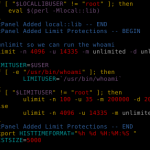





Awwl, man… As I was reading this, I tried coming up with a solution in my head. It included some convoluted code, a sacrificial goat and some naked surf dancing. Your answer consisted of 5 whole characters. (K.I.S.S. at its best.)