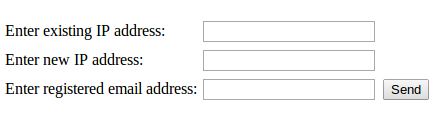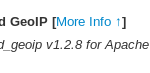When you upgrade servers, you usually like to take things you paid for with you to your new one. This will show you how.
So you want to migrate CXS license from one server to another…
If you are just changing the main IP on the box, all you have to do is:
|
1 |
cxs -y |
If you’re actually moving cxs from one box to another, read on…
Let’s start with two servers..
old: 111.111.111.111
new: 222.222.222.222
You purchased Configserver’s CXS a while ago and have been using it on the old server (111.111.111.111). The new server is all set up now and you’ve just shut down the old one. To move your license from old to new, simply visit this page on configserver’s site:
http://license.configserver.com/cgi-bin/cxs/modify.cgi
To move the license you will need: (1) the old IP address that CXS is registered to currently, (2) the new server IP address and (3) the registered email address for the license.
That form will send a verification email from sales@waytotheweb.com with a link that you need to click on to finish the process.
Then, You just install CXS on the new server:
SSH to your server, become root and:
|
1 2 3 4 |
wget http://www.configserver.com/free/cxsinstaller.tgz tar -xzf cxsinstaller.tgz perl cxsinstaller.pl rm -fv cxsinstaller.* |
Then, you can enable it, start it, maybe run a scan… and carry on!